Cookies managing
Cookie Settings
Cookies necessary for the correct operation of the site are always enabled.
Other cookies are configurable.
Other cookies are configurable.
Wait! Give RapidAlerts a try
Get free 1 month trial
By submitting this form, you agree to our privacy policy. We value your privacy.
Internal communication tools
POP-UP MESSAGING FOR EMPLOYEE COMMUNICATION: 5 REASONS TO TRY IN 2024
In most companies, internal communications strongly rely on email, but are still struggling to deliver urgent news and important updates. Employees do not read emails, ignore chats, and rarely open the intranet. Maybe it's time to put the old channels aside and give way to new and unexpected methods of internal communication like pop up alerts.
This article will explain how you can use pop up messages to raise the read rate up to 100% and why you should definitely try this tool.
This article will explain how you can use pop up messages to raise the read rate up to 100% and why you should definitely try this tool.
WHAT IS A POP UP MESSAGE?
Pop up messages display on the computer screen above all other windows as a box with text or video, sometimes including survey questions. They are highly visible, and if you use RapidAlerts desktop notification tool to send a pop up alert, you can make it appear regardless of what the recipient is doing at that moment.
POP UP MESSAGING VS TRADITIONAL INTERNAL COMMUNICATION CHANNELS
The most common internal communication methods are: email (newsletters), intranet, meetings (online and offline), noticeboards. But do they really work?
As a matter of fact, these methods still work but have limitations:
- Inboxes are overwhelmed, and employees often see your message after a few days.
- Intranet demands extra effort from employees, who need to remember to check it multiple times per day, but they do not have the time.
- Meetings can be exhausting, and orally shared information is often forgotten.
- Noticeboards require all employees to be present at their workplace, but many work remotely or off-site.
According to 2023 Global State of Internal Communications survey and report, 91% of respondents use email for internal communication in a hybrid/remote environment (currently the most popular). However, the open rate for internal emails is only 68% at best. ContactMonkey
3 REASONS TO TRY POP UP MESSAGE SOFTWARE
Pop up messages are displayed on the computer screen above all other windows as a box with text or video, sometimes including survey questions. They are highly visible, and if you use RapidAlerts desktop notification tool to send a pop up alert, you can make it appear regardless of what the recipient is doing at that moment.
1. To instantly reach employees with a pop up warning message:
When there is an emergency, you need to quickly inform employees and ensure they know what to do. Internal pop up messages are the best way to convey this information as employees will see it no matter what they are doing at the moment. Moreover, you can set up reading acknowledgments to ensure everyone is aware of the situation.
2. To communicate IT issues effectively:
When there is a planned or unplanned IT outage, send an immediate pop-up message to all affected users. Don't worry, those unaffected won't receive it. Focus on resolving the issue and eliminate calls to technical support by informing employees on time.
Learn more about IT communications solutions.
3. To save time sending pop-up messages simultaneously with emails:
When you need more people to read the message or internal rules demand specific information to be sent via email, do it with one click. Pop up alerts will ensure your message is seen as soon as possible, while the email will be delivered and stored in a corporate inbox, guaranteeing employees won't forget the information.
Thus, internal pop-up is a reliable and simple-to-use channel to communicate essential and urgent information.
Send aN INTERNAL pop up message with RapidAlerts
RapidAlerts desktop alerts software allows companies to easily send thousands of pop up messages simultaneously. It is the best solution for urgent and time-sensitive communication, which is similarly effective for office, dispersed and off-site staff. RapidAlerts gives you the power to communicate through multiple digital channels at once, including pop-up alerts, desktop tickers, corporate screensavers, employee notification app, text messages, and more.
New digital tools help overcome the shortcomings of traditional communication methods. They not only convey your message more effectively but also help ensure employees won't be distracted when it is not necessary. Try RapidAlerts for free to explore all the benefits of pop up messaging for internal communication.
RapidAlerts free trial
Send your contact data and we will get back to you in 1 business day.
FREQUENTLY ASKED QUESTIONS
A pop-up notification refers to a brief message or alert that appears on a computer or device screen, typically displayed above other windows, to deliver important information, announcements, or notifications to the user.
To create a pop-up message, you will need to use software or tools that support this functionality. Typically, you can utilize platforms like RapidAlerts or similar applications that offer desktop notification capabilities. These tools allow you to compose the message content, determine its appearance, and specify when and to whom the pop-up message should be sent. By leveraging such tools, you can effectively design and send pop-up messages to communicate with your intended audience.
Pop-up messages can be used as a powerful tool to communicate with employees. By utilizing pop-up messaging software like RapidAlerts, employers can send important announcements, updates, or alerts directly to employees' computer screens. These messages appear as highly visible boxes above other windows, ensuring that employees will notice them regardless of their current tasks. Pop-up messages provide an immediate and attention-grabbing way to deliver information, making them highly effective for internal communication within the office environment.


