Cookies managing
Cookie Settings
Cookies necessary for the correct operation of the site are always enabled.
Other cookies are configurable.
Other cookies are configurable.
Wait! Give RapidAlerts a try
Get free 1 month trial
By submitting this form, you agree to our privacy policy. We value your privacy.
MOBILE EMPLOYEE COMMUNICATION APP
Stay connected with your entire staff, whether in the office, mobile or off-site, by delivering corporate alerts straight to their cell phones.
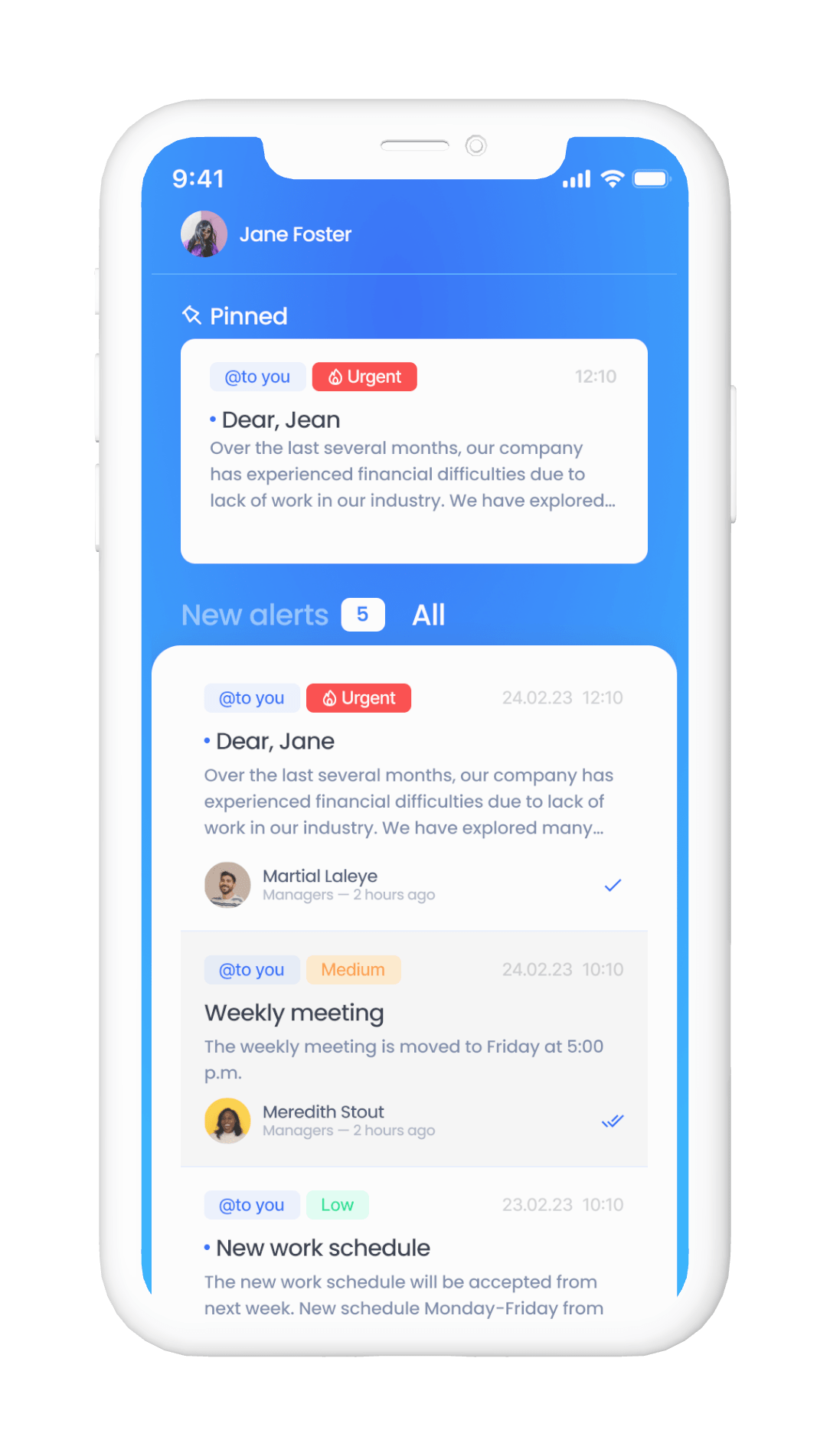
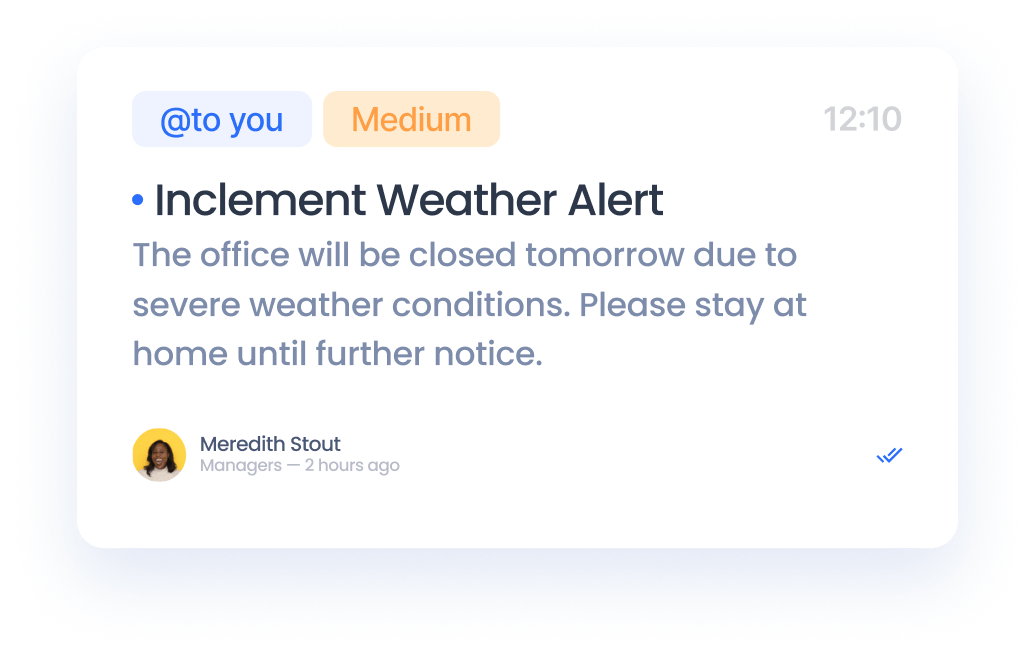
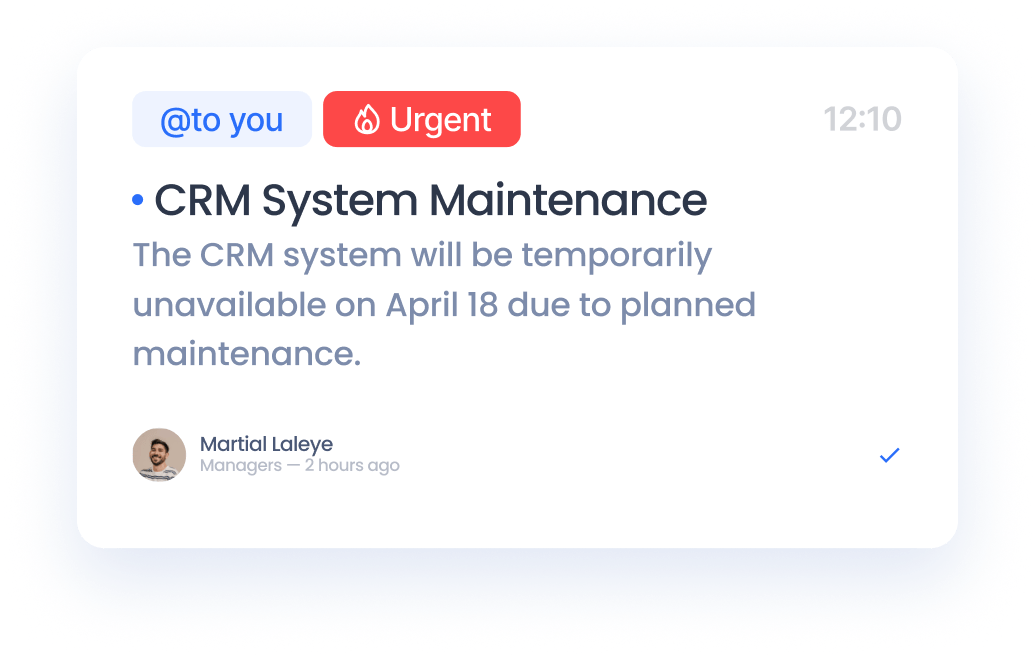
100% reach
of employees
of employees
2 seconds
to send an alert
to send an alert
> 10,000 alerts
can be sent simultaneously
can be sent simultaneously
WHY USE EMPLOYEE MOBILE APP
Internal communication without limits
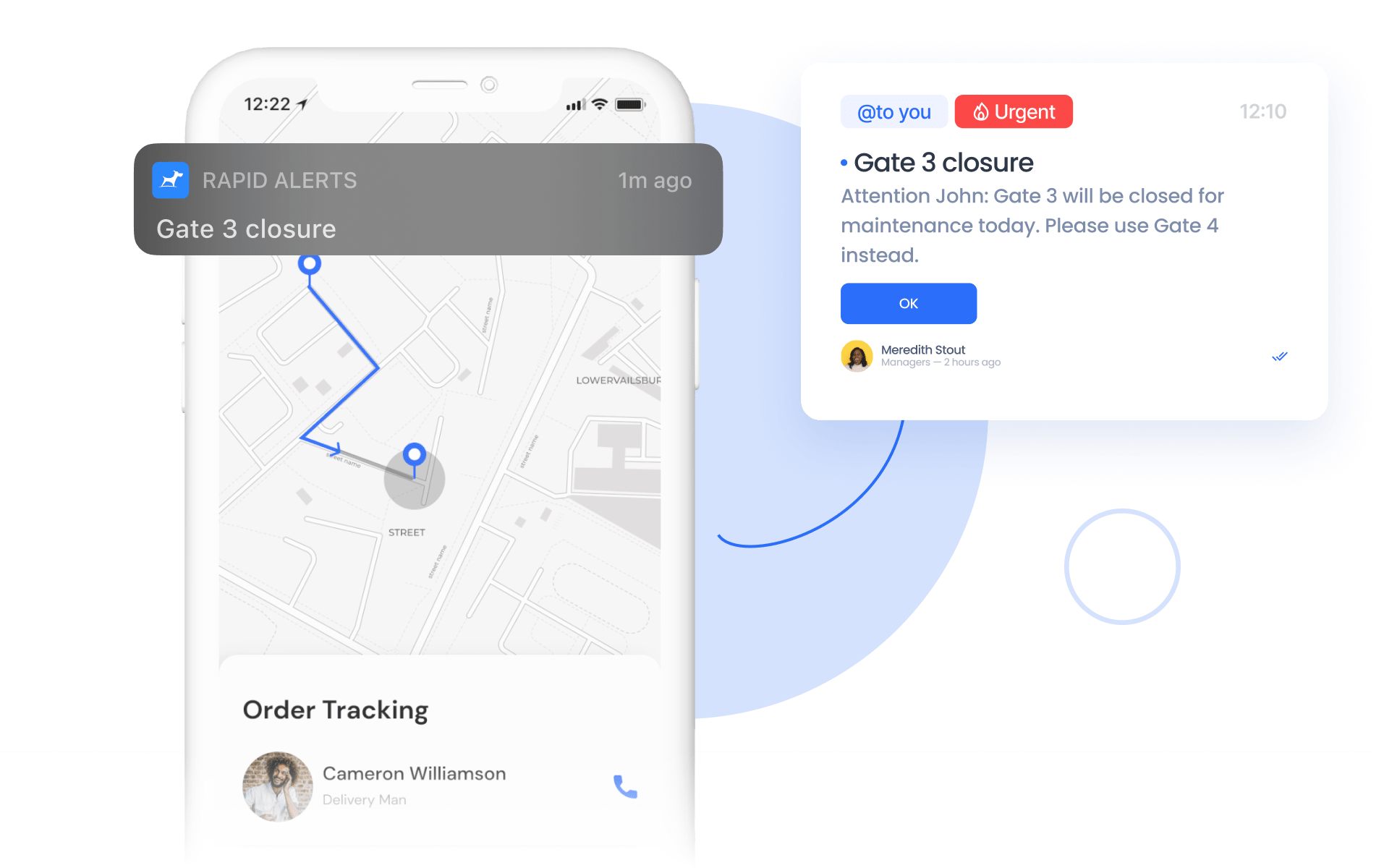
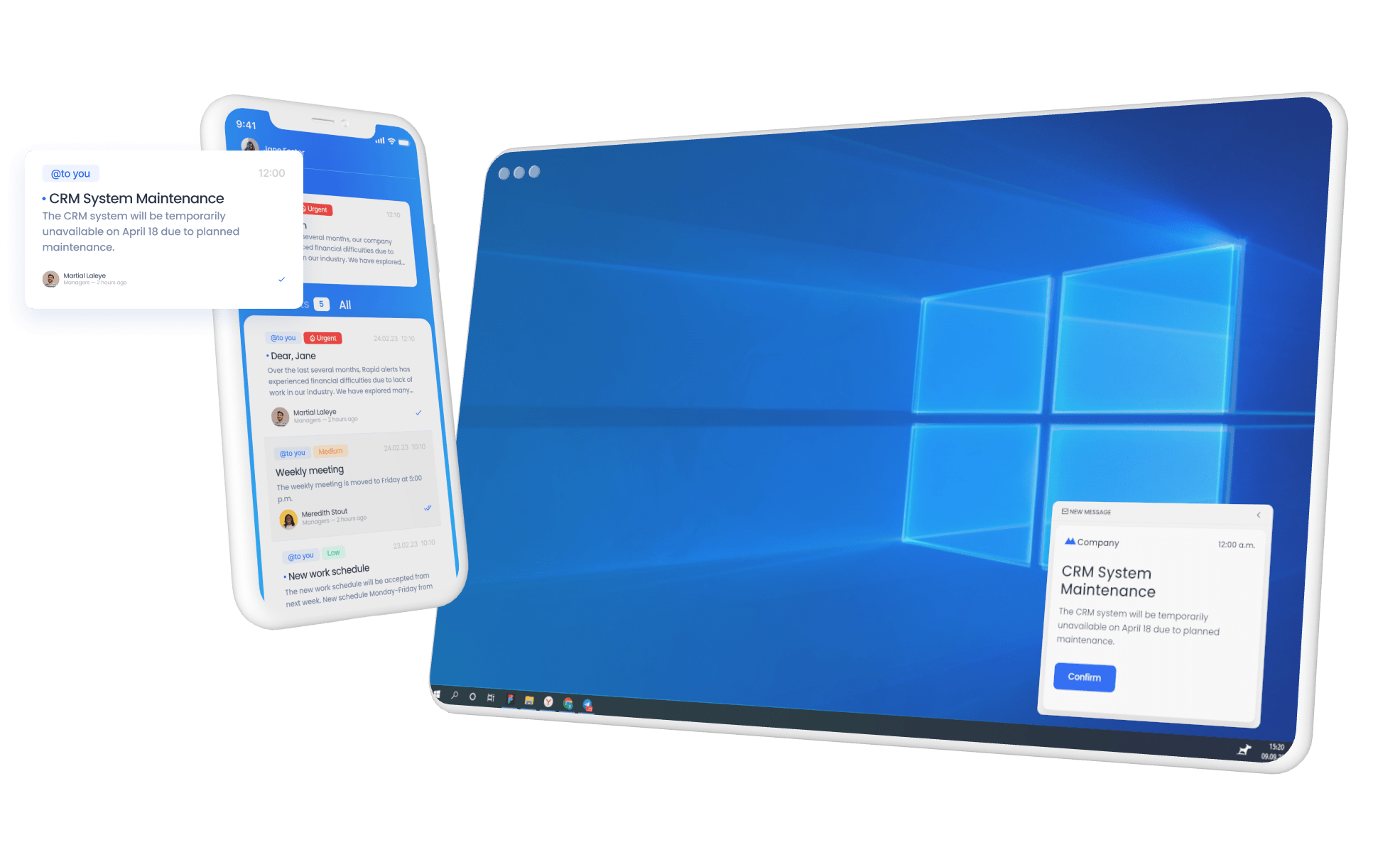
The employee notification app allows you to reach all your employees, including those on the go or not working in front of a computer, with corporate messages.
The mobile employee app sends messages through push notifications and a newsfeed. Important alerts are always on top, pinned by a sender.
Ensure higher message visibility
The employee mobile app delivers targeted and personalized notifications, engaging your employees in the way they are used to.
Priority modes are used to ensure emergency alerts are seen instantly and regular news won't interrupt the working process.
It can be downloaded from Google Play, App Store, or installed directly from APK and customized with your company branding.
The RapidAlerts employee app features enable you to send messages across all types of devices (desktop, mobile, digital signage) simultaneously from one place - a web-based admin console.
ENSURE MESSAGE DELIVERY WITH OUR MOBILE ALERT APP
Deliver a modern and engaging experience for your staff that surpasses email, intranet, or chat. No matter where your employees are, they will receive and read your alerts.
HOW TO USE THE EMPLOYEE NOTIFICATION APP
Mobile employee app is an excellent tool for delivering all kinds of information to your workers, from emergency alerts to company news.
Director of Helpdesk, Rubius
Director of Communications, Planyway
Chief Information Officer, Visius
Michael Madden
Diane Robinson
Sarah Arthur
TESTIMONIALS
Staff now feel reassured that IT problems are being worked on and a resolution is near. They are more aware, better informed and have a reduced need to reach out to the Helpdesk for updates.
We've seen a real improvement in employee engagement since introducing RapidAlerts. It's definitely given a lift to internal comms in our contact center.
We're using RapidAlerts tools for all our communications now – not just for census and IT outages – but for everyday items too. We're finally getting the message cut through that's so essential for our employees.
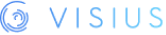


HOW MOBILE ALERT SOFTWARE BENEFITS YOUR ORGANISATION
- Improves employer-employee relationsEven remote and non-desk employees will feel like a part of the team instead of working individually.
- Enhances compliance and risk managementEnhances compliance and risk managementinform all staff, including remote employees or those who cannot receive other types of messages but need to be alerted immediately.
- Delivers notifications even if email and internet downEmployees will receive smartphone alert even if other systems are not working as long as they have a mobile internet connection.
EMPOWER YOUR MOBILE ALERT SYSTEM WITH:
They pop up directly on the employee's computer screen, making it impossible to miss the message.
A scrolling band of text is an effective way to update staff about ongoing issues and news.
Deliver vibrant and highly visible corporate messages via a computer screensaver to targeted employees.
PRICING
Thank you for your interest in RapidAlerts, internal communications software.
To get a quote, fill out the form below.
To get a quote, fill out the form below.
By submitting this form, you agree to our privacy policy. We value your privacy.
FREQUENTLY ASKED QUESTIONS
One way to communicate with employees without email is to use an employee mobile app like RapidAlerts. With this application, you can guarantee a 100% read rate and bypass email entirely. Additionally, you can empower your mobile alert system with RapidAlerts desktop pop-up alerts and scrolling ticker, making your communication even more effective. These tools ensure that your messages reach your employees, no matter where they are or what they're doing, and keep everyone in the loop.
An employee communication app is a platform designed to facilitate communication between a company and its employees. It typically uses mobile devices to send messages, share information, and keep everyone in the loop. Such a team alert app enables targeted and timely notifications to ensure effective communication in the workplace.
A mobile alert app is designed for sending and receiving alerts to smartphones, often in emergency situations. It can quickly send out thousands of alerts simultaneously.

