Cookies managing
Cookie Settings
Cookies necessary for the correct operation of the site are always enabled.
Other cookies are configurable.
Other cookies are configurable.
Wait! Give RapidAlerts a try
Get free 1 month trial
By submitting this form, you agree to our privacy policy. We value your privacy.
IT COMMUNICATION
Equip your IT team with a communication solution that ensures 93% of messages are read within 1 minute. Reduce downtime costs and keep company operations running smoothly.
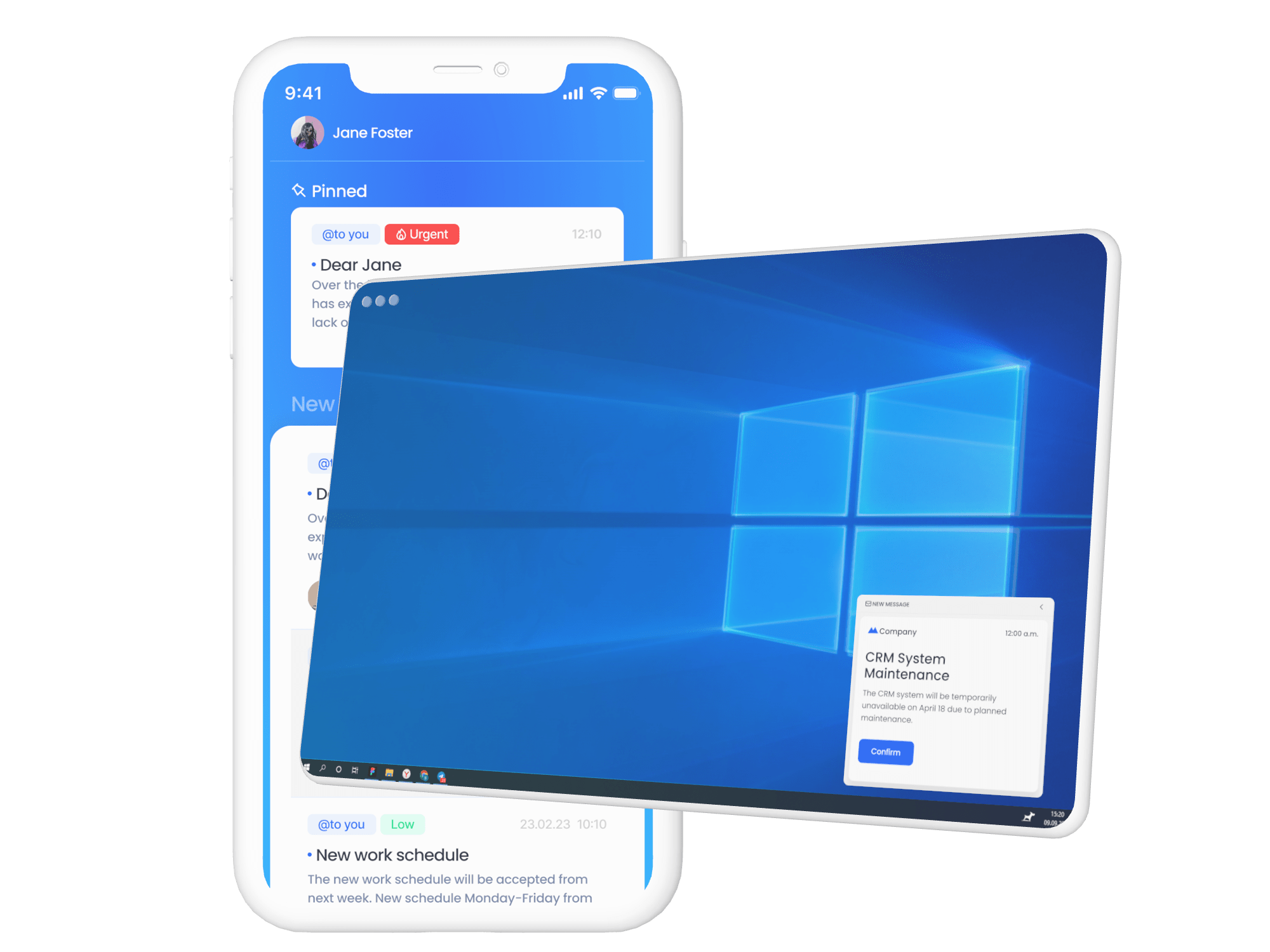
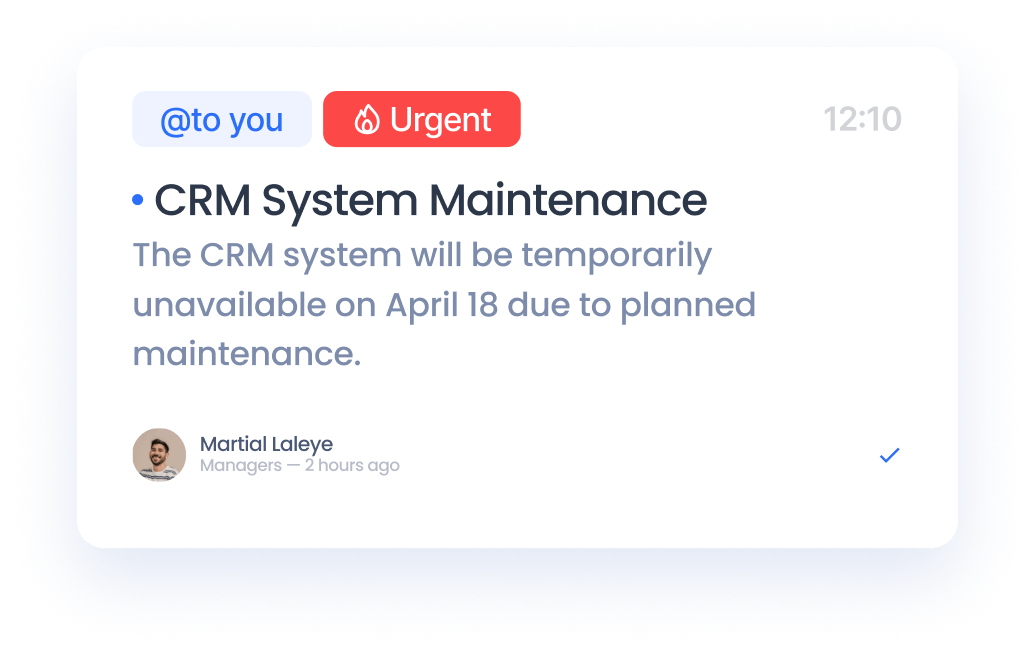
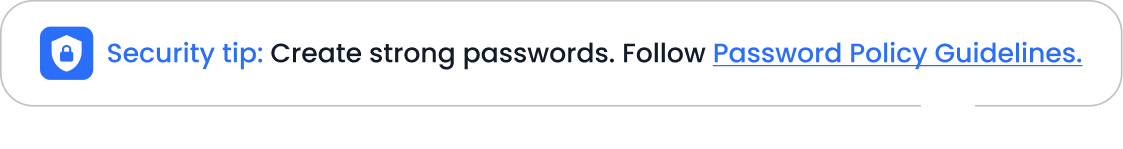
HOW IT COMMUNICATION SOLUTIONS WORK
Business performance hinges on the efficiency of IT infrastructure. Proper IT communications keep organizations functioning even in case of an outage or cyber attack, and protect business data.
It's crucial to deliver important information reliably to employees. But emails alone can't guarantee the message is read on time. That's why organizations employ specialized tools like RapidAlerts to deliver critical IT communications to their staff.
The RapidAlerts IT communication tool ensures your message is read, regardless of what the recipient is doing at the moment.
ELEVATE IT COMMUNICATIONS SYSTEMS WITH RAPIDALERTS
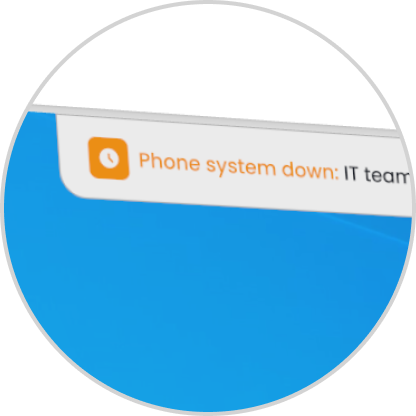
Outage communications
2. Notify
affected users in 2 sec in case of an outage
1. Make sure
all users are aware of a planned outage
3. Reach
everyone even if the phone system and internet are down
Read more about IT outage communication.
Cybersecurity
2. Take control
within a minute following an incident
1. Educate
staff to reduce the risk of cybersecurity breaches
3. Promote
best practicies and improve compliance
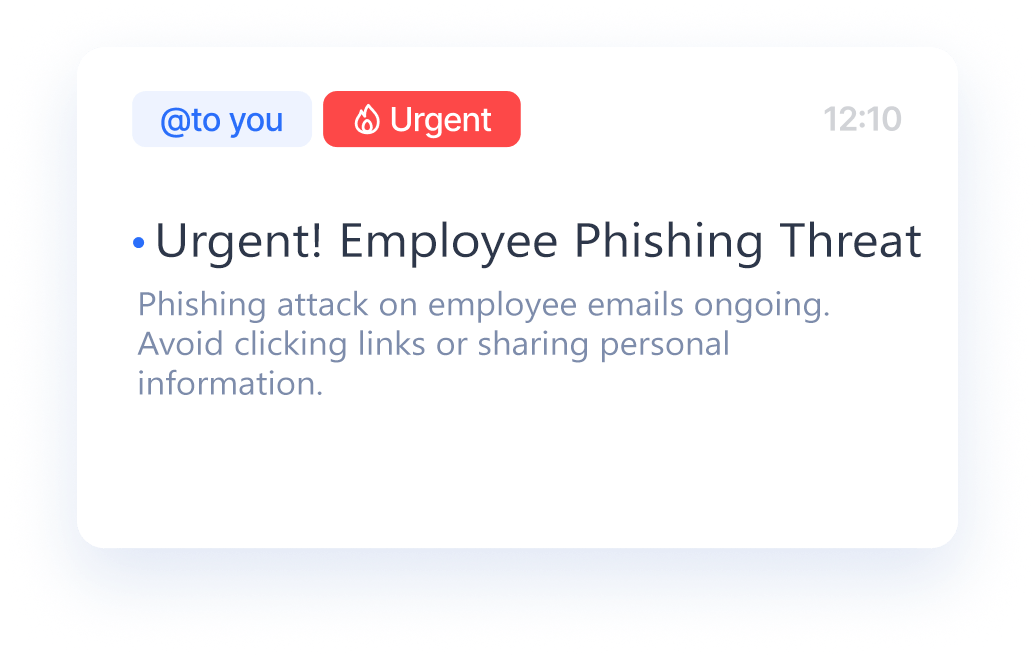
Digital transformation
2. Enhance
user adoption
1. Decrease
the volume of helpdesk calls
3. Improve
the reputation of the IT department

REACH 100% OF RECIPIENTS BY DELIVERING IT COMMUNICATIONS TO ANY DEVICE

PCs
Microsoft Windows
MacOS
MacOS

Smartphones
Android
IOS
IOS

Tablets
Android
IOS
IOS

Digital signages
USE DIFFERENT CHANNELS FOR RAPID IT COMMUNICATIONS
A window pops up on the computer screen on top of other windows, displaying messages that cannot be missed.
A line of text running across the screen at the top, middle, or bottom, used to convey news and updates.
SCREENSAVER
Change the default screensaver to the corporate one and promote rules and policies
Connect with employees who are not at the office through push notifications on their mobile phones.
WHY RAPIDALERTS HOLDS THE ADVANTAGE IN YOUR IT COMMUNICATIONS TOOLSET
- Easy to useThe intuitive interface allows you to create and send a message in under a minute.
- Reaches everyoneUtilize multiple channels to reach every targeted employee.
- Guaranteed deliveryUrgent messages will cut through digital noise, ensuring prompt actions.
TRY FOR FREE
Start the free trial of RapidAlerts IT communication solution
By submitting this form, you agree to our privacy policy. We value your privacy.
FREQUENTLY ASKED QUESTIONS
An IT communication strategy revolves around ensuring effective communication between the IT department and other staff members within an organization. It involves utilizing various IT tools and platforms to streamline interactions, share information seamlessly, and collaborate efficiently across different departments.
In the IT industry, professionals communicate through various IT communications services such as email, video conferencing, and messaging apps. These tools are vital for efficient information exchange. Face-to-face interactions are also crucial for building relationships and ensuring clarity. Strong communication skills, including active listening and clear articulation, are essential for effective teamwork and successful project completion in IT.
Communication is essential in IT for efficient collaboration and problem-solving. In business, IT communication ensures smooth operations, effective decision-making, and client satisfaction.
Effective communication in the tech industry involves the seamless exchange of information, ideas, and feedback among coworkers and teams. In a field where solving complex issues is commonplace, collaboration is very important. One person cannot cannot manage such tasks. Strong interpersonal communication skills are pivotal as they facilitate cohesive teamwork, enabling colleagues to pool their expertise, brainstorm innovative solutions, and enhance their collective knowledge.
Communication with users and colleagues from non-IT departments is also vital, as it improves clarity and ensures that processes run smoothly.
Communication with users and colleagues from non-IT departments is also vital, as it improves clarity and ensures that processes run smoothly.

