Cookies managing
Cookie Settings
Cookies necessary for the correct operation of the site are always enabled.
Other cookies are configurable.
Other cookies are configurable.
Wait! Give RapidAlerts a try
Get free 1 month trial
By submitting this form, you agree to our privacy policy. We value your privacy.
DESKTOP ALERT SOFTWARE
Deliver important corporate messages directly to employees' computer screens bypassing email with RapidAlerts desktop notification software.
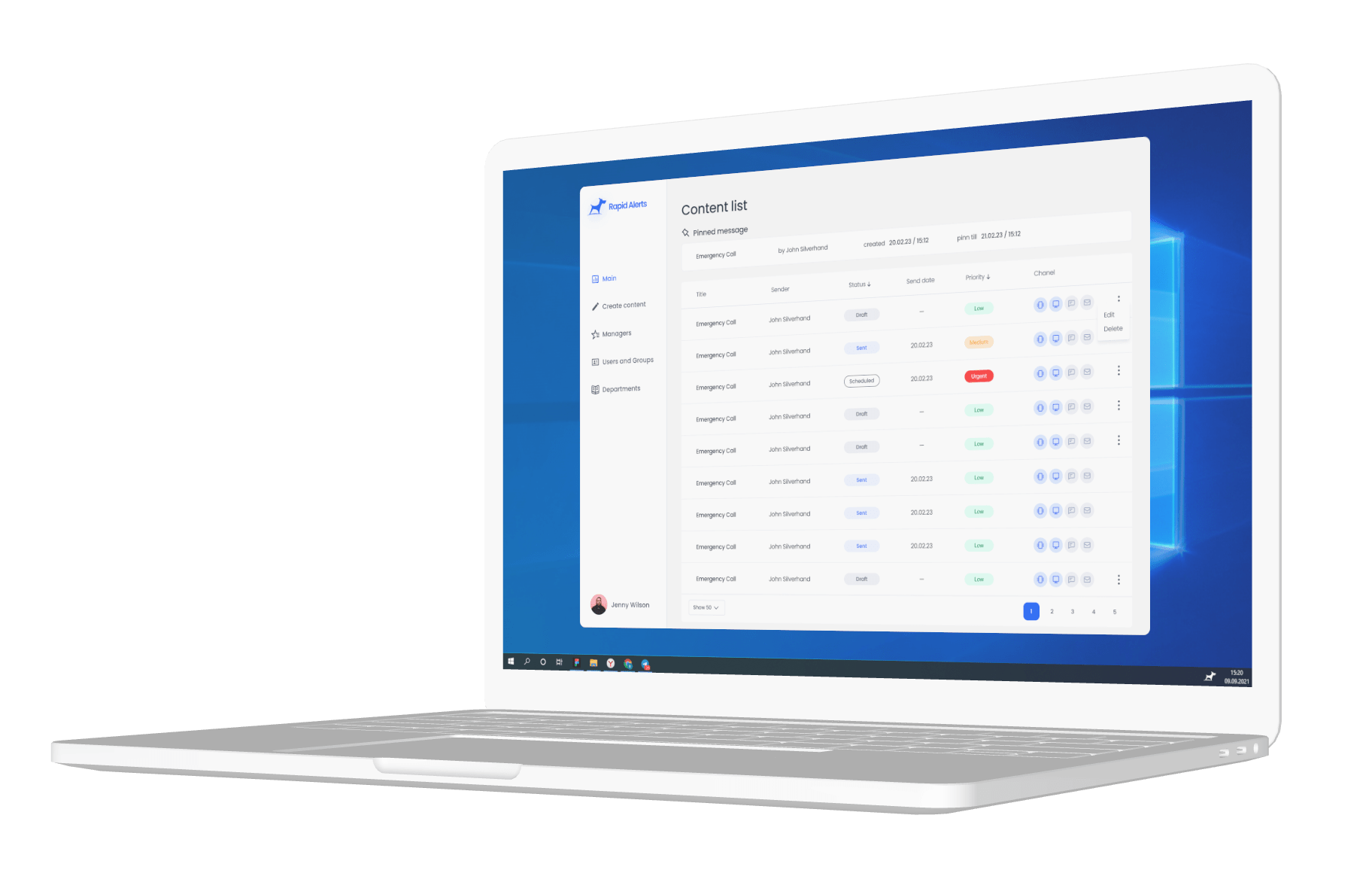
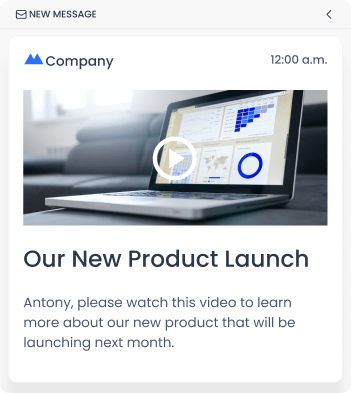
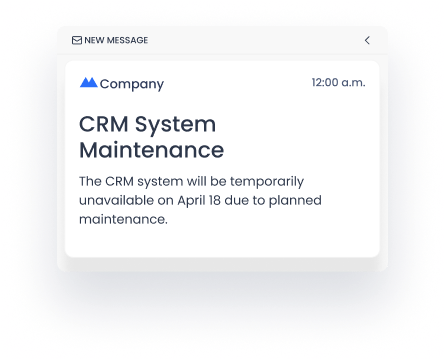
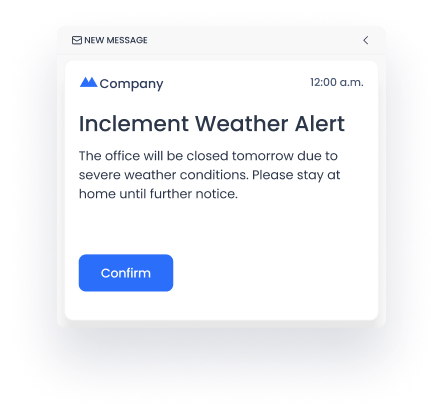
100% visibility
of sent alerts
of sent alerts
2 seconds
to inform all targeted staff
to inform all targeted staff
>10,000 alerts
can be sent at once
can be sent at once
WHY USE DESKTOP NOTIFICATION SOFTWARE
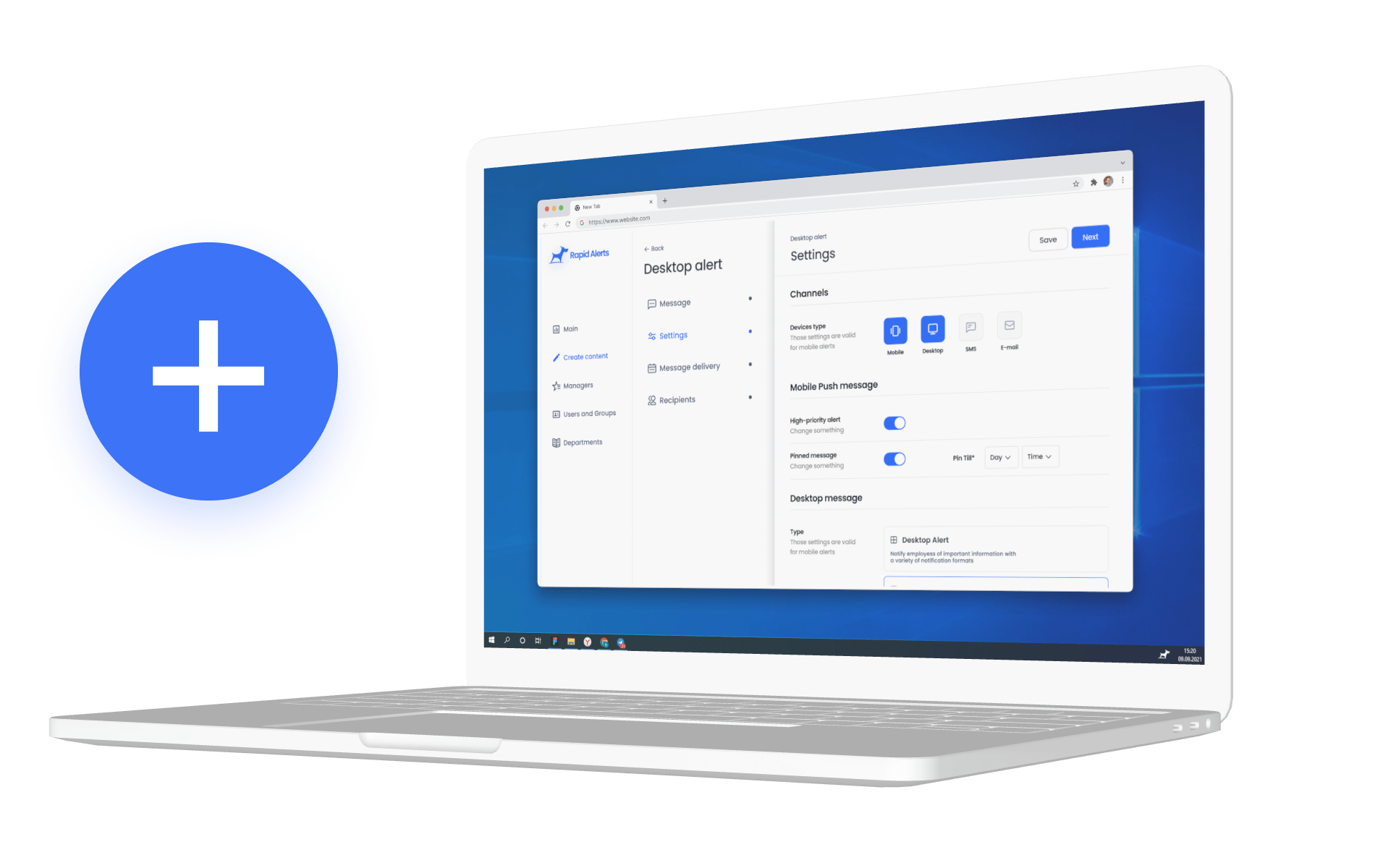
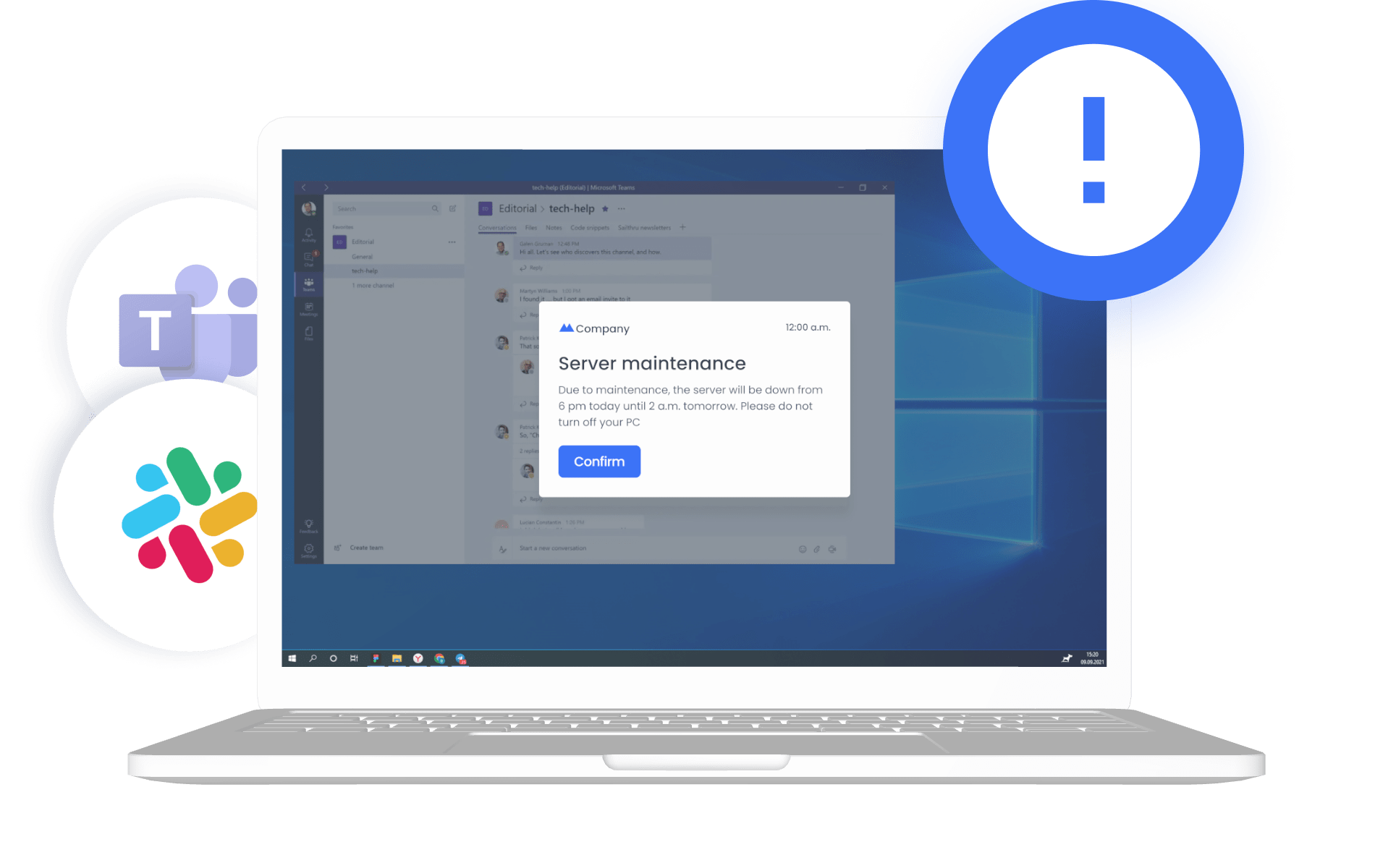
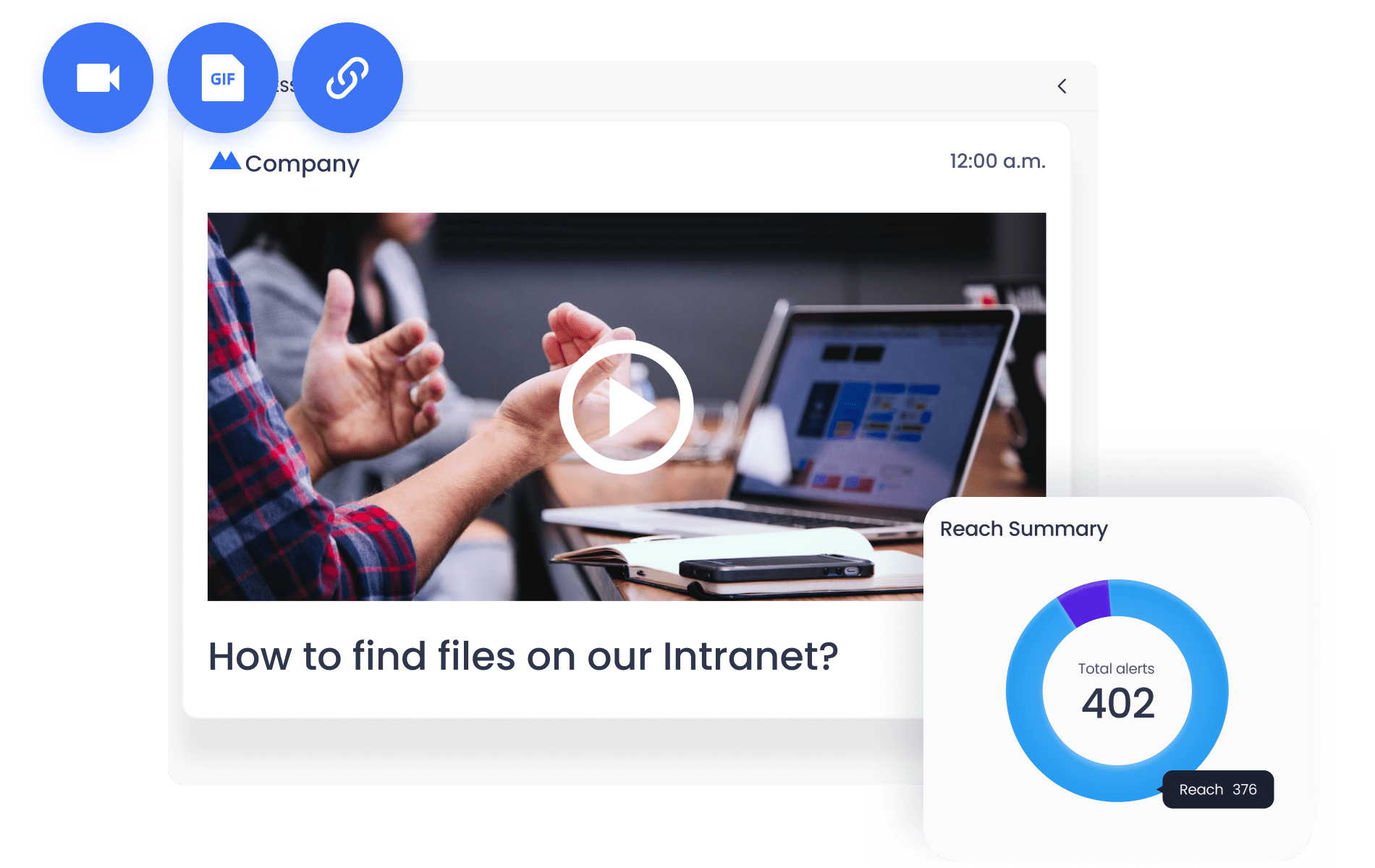
Instantly cut through digital clutter
Desktop alerts are highly visible, popping up on top of other windows, making them hard to ignore.
The visual, eye-catching nature of desktop notifications guarantees that employees will interact with the message.
Achieve higher engagement rates
Save time with desktop notifier
The admin console is easy to use, even for non-tech savvy users, and can be set up quickly. It's available from anywhere through a web interface.
That is why desktop pop-up messages are read within moments after being received - unlike emails or messages sent via collaboration tools like Slack and MS Teams.
Different types of content, such as text, images, GIFs, videos, surveys, hyperlinks, HTML, and call-to-action buttons, can be used to make desktop alert even more impactful and distinctive.
Creating templates in advance and using scheduling and recurring functions additionally saves time for sending alerts.
TYPES OF ALERTS
Full screen alert
It takes over the entire screen, blocking any other work until it is read.
Short message
It takes up minimal space and may contain a link to a more detailed message.
Regular message
It is used to provide more in-depth information than a short message.
Locked screen alert
Alert can be delivered to the locked screen of PC and laptop.
DESKTOP NOTIFICATION SYSTEM DOESN'T ADD TO INFORMATION OVERLOAD
Instead, it makes it very clear when an immediate reaction is necessary (especially during emergencies), thanks to the different alert modes ranging from urgent to low priority.
See how it can benefit your company.
See how it can benefit your company.
WHEN TO USE THE RAPIDALERTS HOSPITAL NOTIFICATION SYSTEM
RadipAlerts is perfect for time-sensitive and vital communication in different situations.
Director of Helpdesk, Rubius
Director of Communications, Planyway
Chief Information Officer, Visius
Michael Madden
Diane Robinson
Sarah Arthur
TESTIMONIALS
Staff now feel reassured that IT problems are being worked on and a resolution is near. They are more aware, better informed and have a reduced need to reach out to the Helpdesk for updates.
We've seen a real improvement in employee engagement since introducing RapidAlerts. It's definitely given a lift to internal comms in our contact center.
We're using RapidAlerts tools for all our communications now – not just for census and IT outages – but for everyday items too. We're finally getting the message cut through that's so essential for our employees.
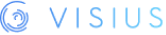


HOW DESKTOP ALERTS WILL BENEFIT YOUR COMPANY
- No more unread emailsEvery critical piece of information reaches the intended audience promptly.
- Reduced information overloadStaff receives the necessary information without unnecessary distractions.
- Enhanced performanceWith reading acknowledgments and clear identification of urgency, staff is kept accountable.
EMPOWER YOUR DESKTOP ALERT SOFTWARE WITH:
Keep staff informed of the unfolding situation through a scrolling text box on their screens.
Corporate screensaver
Increase awareness with eye-catching messages placed on screensavers.
Send alerts to mobile devices in parallel with pc alert to ensure that everyone is reached.
PRICING
Thank you for your interest in RapidAlerts, company communications software.
To get a quote, fill out the form below.
To get a quote, fill out the form below.
By submitting this form, you agree to our privacy policy. We value your privacy.
FREQUENTLY ASKED QUESTIONS
A desktop notification is a desktop pop up message that appears on a computer screen to provide important updates or reminders. They keep people informed about new emails, software updates, social media notifications, and other events without having to constantly check email or open a web browser.
It is a pop-up message delivered directly to employees' computer screens viaRapidAlerts pop-up message software. Messages are shown on top of other windows and can be of different sizes.
Such notifications are highly impactful for internal communications, advertising and staying in touch with your audience.
The main benefits of desktop alert message are:
The main benefits of desktop alert message are:
- high visibility
- less information overload
- simplicity of creating and sending via pop up message software
It is a computer alert system that enables the sending of digital messages directly to PCs and laptops' screens. It can also be called desktop communications software as it allows for communication with users bypassing email. Using this type of desktop notification app can improve performance and reduce information overload in companies.
- Desktop alerts capture employee attention immediately. Over 89% of messages are read within 1 minute.
- Desktop alerting minimizes disruption in cases where the message isn't urgent.
- Pop-up alerts are customizable and enhance internal branding by utilizing the company's brand style.

