Cookies managing
Cookie Settings
Cookies necessary for the correct operation of the site are always enabled.
Other cookies are configurable.
Other cookies are configurable.
Wait! Give RapidAlerts a try
Get free 1 month trial
By submitting this form, you agree to our privacy policy. We value your privacy.
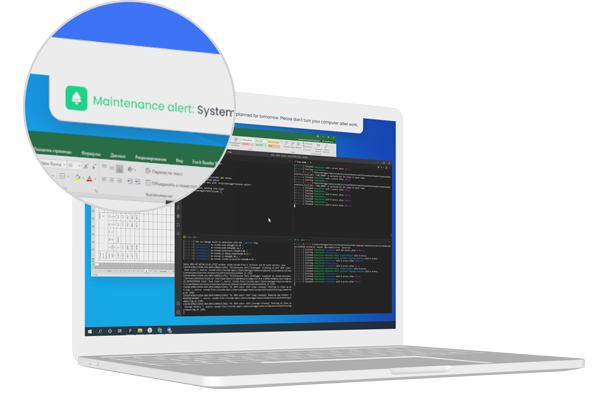
IT OUTAGE
Ensure downtime notifications are sent with a 100% guarantee that all affected users receive and promptly read them using RapidAlerts outage notification software.
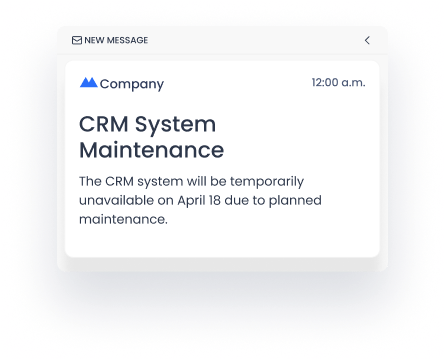
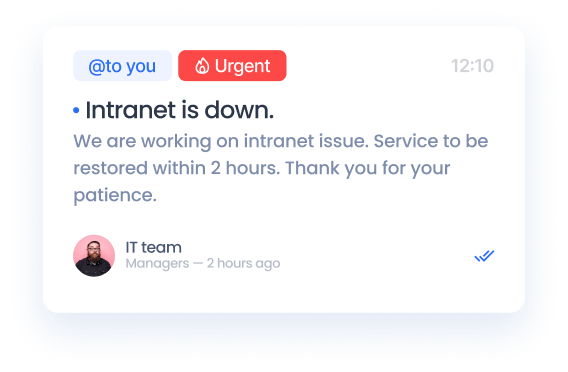
HOW IT OUTAGE COMMUNICATION SOFTWARE WORKS
The fundamental aim of outage communication software is to ensure your message reaches every necessary user. To achieve this, RapidAlerts outage notification system leverages a variety of reliable channels, including pop-up alerts, scrolling tickers, and mobile alerts.
You can utilize different channels depending on your objective, whether that's to halt employees from undertaking further actions, or simply to warn about future events with minimal disruption to work activities.
RAPIDALERTS DOWNTIME NOTIFIER ENHANCES
IT OUTAGE COMMUNICATION
IT OUTAGE COMMUNICATION
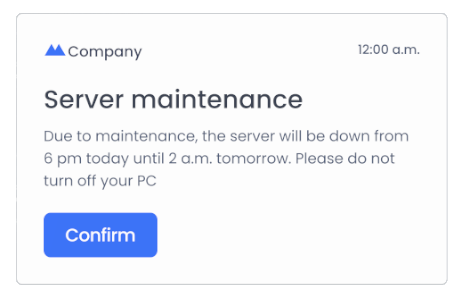
Planned IT outage notification
2. Keep updated
Keep employees updated on the pending outage with desktop scrolling tickers. They won't disrupt users but will remain conspicuously visible on the screen.
1. Notify
Ensure your employees are notified about impending maintenance. Pop-up alerts appear above all other windows on the computer screen, customizable to remain open until they're read. Acknowledgment and reading statistics will help prove who has seen and been warned by the message.
3. Promote
Promote security rules and best practices via mobile app messages to reduce the number of helpdesk calls.
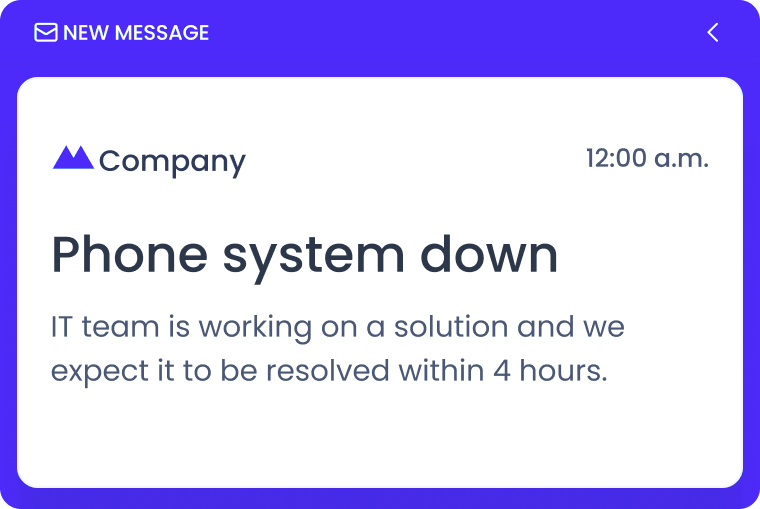
Unplanned IT outage notification
2. Control
A scrolling ticker can block the entire screen to get maximum attention to the IT outage notification.
1. Alert
Instantly dispatch outage notifications and inform employees of the situation. Desktop alerts can obstruct the entire screen until they are read, and the acknowledgment button will ensure users understand their required actions (or inactions).
3. Reach everyone
To inform everyone affected, make sure to send system outage notification or other type of downtime communication via the employee mobile app.
SEND SYSTEM DOWN NOTIFICATION TO DIFFERENT DEVICES

PCs
Microsoft Windows
MacOS
MacOS

Smartphones
Android
IOS
IOS

Tablets
Android
IOS
IOS

Digital signages
ENGAGE ALL DIGITAL CHANNELS TO COMMUNICATE IT OUTAGE
SCREENSAVER
Change the default screensaver to the corporate one.
WALLPAPER
Manage background images on employees' computers.
A scrolling text that grabs employees' attention and displays an important message on the screen.
SURVEY
Survey questions appear on the screen using a pop-up tool, allowing employees to provide their answers.
BENEFITS OF RAPIDALERTS AS AN IT OUTAGE NOTIFICATION SOFTWARE
- SpeedCommunicate with over 1,000 users in 1 sec.
- ReachDeliver notifications to all affected users, even if the internet is down
- ReliabilityVerify message reception through statistics, ensuring messages are read and understood
- FocusAllocate more time and resources towards problem resolution rather than communication efforts
- ControlKeep business operations running smoothly by informing everyone promptly
TRY FOR FREE
Start free trial of the RapidAlerts IT outage notification software.
By submitting this form, you agree to our privacy policy. We value your privacy.
FREQUENTLY ASKED QUESTIONS
An IT outage refers to the temporary or prolonged interruption of technology services, systems, or applications, resulting in their unavailability or limited functionality.
An IT outage can be caused by various factors, such as hardware failures, software glitches, network issues, cyberattacks, power outages, or human errors. Hardware failures can occur when a server, storage device, or networking equipment malfunctions or becomes damaged. Software glitches may result from bugs, compatibility issues, or improper configuration. Network issues, including connectivity problems or bandwidth overload, can disrupt communication between devices and systems. Cyberattacks, such as viruses, malware, or denial-of-service attacks, can compromise IT infrastructure and cause outages. Power outages or fluctuations can impact data centers or devices without a backup power supply. Human errors, like misconfigurations, accidental deletions, or improper maintenance, can also lead to IT outages. Understanding these causes helps organizations take preventive measures and implement robust systems to minimize the risk of outages.
An IT outage notification refers to a message or communication sent out by an organization's IT department or system administrator to inform users and stakeholders about a disruption in their computer systems or network services. This notification provides essential details such as the nature, extent, and estimated duration of the outage, as well as any potential impact or alternative measures to mitigate the inconvenience caused. It serves as a proactive measure to keep everyone informed, manage expectations, and ensure transparency during technical difficulties, enabling swift resolution and minimizing disruption to business operations.
A planned outage notification refers to an official communication sent by an organization's IT department or system administrator to inform users and stakeholders about a scheduled interruption in their computer systems or network services. This notification is sent in advance to notify individuals about upcoming maintenance, upgrades, or system changes that necessitate a temporary suspension of IT services. The planned outage notification provides essential details such as the date, start and end times, and the specific services or systems that will be affected. It aims to minimize disruptions by allowing users to plan ahead, adjust their work schedules, and make necessary arrangements. Additionally, the notification may include any alternative measures or workarounds available during the planned outage to minimize the impact on operations. IT outage notification should be a part of the outage communication plan.
An unplanned outage notification is an official communication sent by an organization's IT department or system administrator to inform users and stakeholders about an unexpected disruption in their computer systems or network services. This notification is triggered when an unforeseen issue arises that hinders the normal operation of IT infrastructure. The unplanned outage notification typically includes details about the cause of the outage, the estimated duration of the interruption, and any immediate actions being taken to address the problem. It serves to inform users about the issue, manage expectations, and provide updates on the progress towards resolution. The notification helps minimize confusion, ensure transparency, and allows users to adapt their workflows or find alternative solutions until the IT services are restored.

