Cookies managing
Cookie Settings
Cookies necessary for the correct operation of the site are always enabled.
Other cookies are configurable.
Other cookies are configurable.
Wait! Give RapidAlerts a try
Get free 1 month trial
By submitting this form, you agree to our privacy policy. We value your privacy.
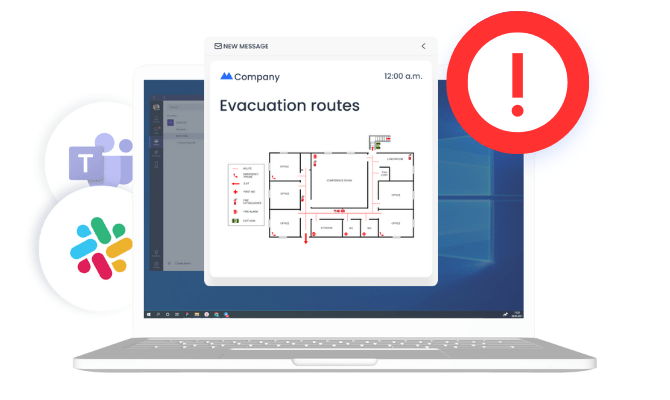
EMERGENCY
COMMUNICATION
The RapidAlerts emergency communication app enables instant notifications to inform staff before, during, and after an emergency by sending over 1,000 alerts through digital channels in just 2 seconds.
HOW AN EMERGENCY ALERT SYSTEM FOR BUSINESSES WORKS
Emergency notification software, such as RapidAlerts, plays a crucial role in ensuring business continuity and employee safety. It's designed to rapidly notify staff about any crisis, from natural disasters to security breaches, when time is of the essence.
Our digital alert system utilizes various communication channels, including desktop pop-up alerts, scrolling ticker, SMS, email, and mobile app push notifications, to reach employees wherever they are. This multi-channel approach ensures that alerts are received promptly, even if some channels are compromised – for example, if the internet and phone systems are down.
RAPIDALERTS DIGITAL ALERT SYSTEM FOR EMERGENCY COMMUNICATION
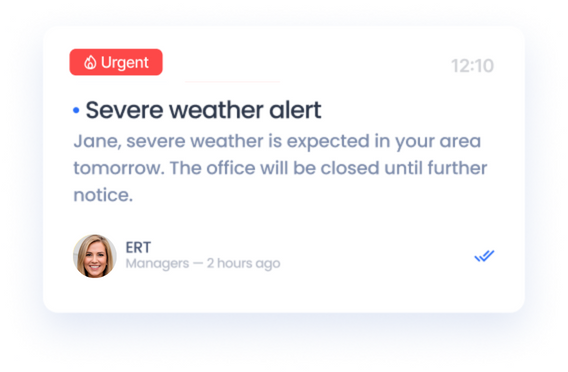
Before an emergency
2. Train
Enhance emergency preparedness training by utilizing digital channels like pop-up alerts, scrolling tickers, and mobile apps to equip staff with knowledge.
1. Be prepared
Prepare message templates in advance as part of your emergency and crisis communication plan so you can send them within seconds when needed.
3. Promote
Ensure employees are aware of the correct procedures and necessary information to stay safe during emergencies. Pop-up alerts and scrolling tickers work best for office staff, while mobile apps are ideal for deskless employees.
During an emergency
2. Guide
Instruct staff on what to do, remind them of evacuation routes and keep them updated with current information, even if the internet or phone systems are down.
1. Alert
Instantly notify employees about any emergency in 2 seconds via all digital channels using RapidAlerts Emergency mode. They will receive notifications even if their cell phones are in silent mode. Alerts sent to PCs and laptops will block the entire screen, ensuring immediate attention.
3. Get feedback
Ensure the safety of your people and inquire about their current needs with RapidAlerts surveys.
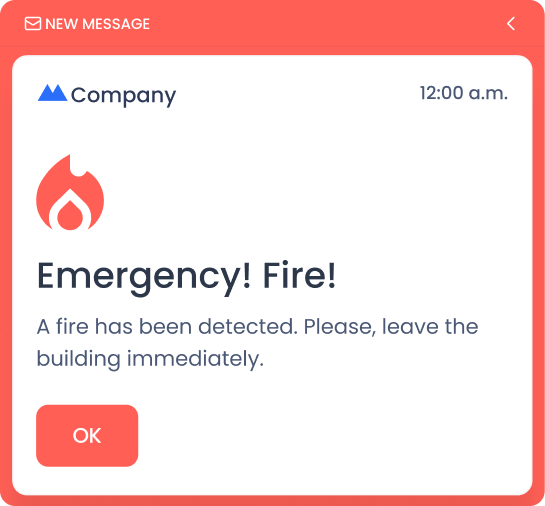
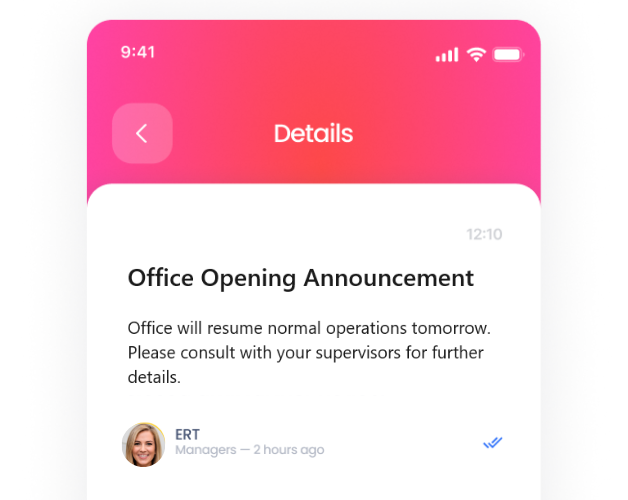
After an emergency
2. Improve
Analyze the impact of your communication efforts using the statistics module and enhance the effectiveness of your actions.
1. Inform
Keep staff informed about the situation and provide instructions on the next steps.
OUR EMPLOYEE EMERGENCY NOTIFICATION SYSTEM SENDS ALERTS TO

PCs
Microsoft Windows
MacOS
MacOS

Smartphones
Android
IOS
IOS

Tablets
Android
IOS
IOS

Digital signages
USING DIGITAL CHANNELS FOR EFFECTIVE COMPANY ALERTS IN EMERGENCY COMMUNICATION
Appears on the computer screen as a small window in the corner or a message in the center above all other windows, depending on the urgency of your message.
SCREENSAVER
Allows the management of screensavers on corporate computers, serving as a useful tool to enhance emergency preparedness.
WALLPAPER
Allows the management of computer backgrounds, providing a channel to deliver safety tips and other important information.
A box of scrolling text displayed on the screen in a news-like manner, that can be positioned at the top, bottom, or center, and can be set to block the entire screen until read when selected by the sender.
SURVEY
Surveys are delivered via pop-up alerts and mobile apps directly to employees' devices, enabling senders to receive instant feedback.
An app installed on the employee's cell phone that can display emergency alerts, even when the phone is in silent mode, thanks to the critical alerts function.
SMS
Enables sending SMS alerts to all targeted staff.
EMAIL
Option to send email alerts alongside other notifications from one place, allowing senders to save time and comply with corporate requirements to have a copy of the message in the corporate email system.
RAPIDALERTS EMERGENCY NOTIFICATION APP FEATURES
- Emergency modeHighly obstructive mode for the most urgent and critical situations. Alerts sent to desktops and laptops will block the entire screen until read. Mobile alerts will be delivered even if the device is in silent mode.
- Pinned alertMessages will be pinned at the top of other messages on the recipient's device.
- TargetingSend messages to everyone, specific employees or a group of them.
- RecurrenceAutomated alerts sent at designated intervals until the employee views the notification.
- SoundChoose the suitable sound or send an alert without one.
- IntegrationEasily integrate RapidAlerts with other mass notification systems like sirens, PA systems, etc.
BENEFITS OF RAPIDALERTS AS AN OFFICE ALERT SYSTEM
- SpeedAlert over 1,000 employees in only 2 seconds.
- ReachInform all targeted employees, even if the internet is down or cell phones are in silent mode.
- ReliabilityEnsure messages are received and read, and track them with statistics.
- SafetyKeep staff informed promptly to guarantee their safety.
- ResilienceBe prepared for every situation with proper communication before, during, and after an emergency.
TRY FOR FREE
Experience how RapidAlerts can elevate your company's emergency communication to the next level.
By submitting this form, you agree to our privacy policy. We value your privacy.
FREQUENTLY ASKED QUESTIONS
An emergency alert system is a communication tool used to quickly notify individuals or groups of an imminent threat, danger, or urgent situation. RapidAlerts is an example of an emergency alert system that can send out messages rapidly through various digital channels to ensure timely dissemination of critical information.
The emergency alert system works by leveraging various communication channels such as email, SMS, radio, television, mobile phones, etc to rapidly disseminate critical information during emergencies. When an alert is issued, it is broadcasted through these channels, reaching a wide audience and providing crucial instructions or warnings to ensure people's safety. This ensures that important information can reach people quickly and effectively, helping them take necessary actions to stay safe during emergencies.
An emergency alarm is a warning signal or system designed to quickly alert individuals of potential danger or emergencies, such as fires, natural disasters, or security threats. It is a crucial safety mechanism that can be activated manually or automatically to notify people to take immediate action to ensure their well-being. When an emergency alarm is triggered, it emits a loud sound and may also include visual alerts to draw attention and prompt swift responses from those in the vicinity. This helps to minimize harm and facilitate swift evacuation or response during critical situations.
During emergencies, effective communication with employees is paramount to ensure their safety and well-being.
One solution that companies can utilize for this purpose is the RapidAlerts emergency communication system, which offers a variety of channels to engage with employees swiftly and reliably. By leveraging pop-up alerts, desktop scrolling tickers, and a mobile app interface, companies can instantly relay critical information and instructions to their employees.
These channels enable real-time dissemination of important updates and guidance, ensuring that employees are promptly informed and can take appropriate actions during emergencies.
One solution that companies can utilize for this purpose is the RapidAlerts emergency communication system, which offers a variety of channels to engage with employees swiftly and reliably. By leveraging pop-up alerts, desktop scrolling tickers, and a mobile app interface, companies can instantly relay critical information and instructions to their employees.
These channels enable real-time dissemination of important updates and guidance, ensuring that employees are promptly informed and can take appropriate actions during emergencies.
Sending emergency alerts via RapidAlerts is a streamlined process that begins with accessing the administrative panel.
Here are the steps to send emergency alerts:
1. Access the administrative panel on RapidAlerts.
2. Create a message.
3. Choose the preferred channels for distribution, such as pop-up alerts, desktop scrolling tickers, or the mobile app.
4. Select the specific audience to receive the alert.
5. Choose the time.
6. Send or schedule the alert
The intuitive interface of RapidAlerts ensures that the entire process is fast and easy.
Here are the steps to send emergency alerts:
1. Access the administrative panel on RapidAlerts.
2. Create a message.
3. Choose the preferred channels for distribution, such as pop-up alerts, desktop scrolling tickers, or the mobile app.
4. Select the specific audience to receive the alert.
5. Choose the time.
6. Send or schedule the alert
The intuitive interface of RapidAlerts ensures that the entire process is fast and easy.
To try the RapidAlerts app, you can sign up for our free trial directly on our website or by sending an email to hello@rapidalerts.info

